Convert PNG, JPG, JPEG, To WebP Format
OR
[NOTE*] Click The Image For Download In WebP Format.
Advertisement
{tocify} $title={Table of Contents}
What is Online Image to WebP Converter?
Online Image to WebP Converter is the best online image converting tool which converts PNG, JPG, JPEG, etc. format images into WebP format images. And you can convert any format images into webp by simple 1 click.
This is a free tool that is used to convert images to webp format.
Online Image to Webp Converter can convert JPEG To Webp, JPG To Webp, PNG to WebP, and convert images to webp. This Webp Converter can convert JPEG To WebP as well and it also converts gif to webp but it will remove the gif properties and make a gif to webp images.
How to convert online image to webp for free?
There are several online tools that you can use to convert an image to WebP format for free. Here are a few options:
Image-WebConverter:- This website allows you to an image in WebP format. You can also able to download the converted image without any issue.
WebPConverter: This website allows you to upload an image and convert it to WebP format. You can choose to either download the converted image or get a URL that you can use to access the image online.
Convertio: This online conversion tool supports a wide range of image formats, including WebP. You can use it to convert an image from one format to another by uploading the image and selecting the output format.
Online-Convert: This website provides a variety of conversion tools, including one for converting images to WebP format. You can use it to convert an image by uploading it and selecting the output format.
To use any of these tools, simply visit the website, upload the image you want to convert, select the WebP format as the output, and then follow the prompts to complete the conversion.
How To Convert Image To Webp
You can use an image to webp converter tool by following these steps:-
- Choose a file you want to convert into webp (OR) drag and drop the file you want to convert.
- Wait until the website converts your provided image to the WebP format.
- When Your provided image appears then your provided image is converted into webp format. And you can download your image by clicking on the image you provided.
- After clicking, your download will automatically start and you can get your image in WebP format.
Also, you can convert your image unlimited times and there is no time limit like on other websites so, enjoy unlimited converting images.
What is WebP?
Google developed a new image format known as WebP or weppy on 30 September 2010 and this webp format stores images with both lossy and lossless compression, it is based on the acquired technology of On2. And this WebP format is still recommended by Google for websites. Also, the WebP file format is supported by Chrome, Firefox, Edge, and Safari from version 14.
You can able to convert any PNG, JPG, or JPEG images To the WebP version. By using Online Image To WebP Converter, you can convert images, and pictures into a more efficient WebP format. If you use webp format in your browser then your website load faster and google also recommend using WebP or AVIF image format rather than PNG, JPG, JPEG.
People Also Read:- Word Counter Online Tool | Count Words, Check Readability Score, Characters, Sentences, Paragraphs, etc.
People Also Read:- 21 Best Screen Recorder For Windows 10 and 11 [Free and Paid]
People Also Read:- How to make $100 from Honeygain {You Don't Know About It?}
How to download an image on Online Image To WebP Converter?
You can download your WebP format image by simply clicking on that image.
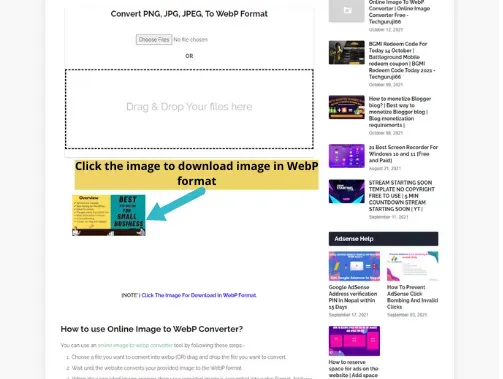
And an image from PNG, JPG, and JPEG into webp format is started to download. Gifs are also converted into webp in this tool but the gif property will be lost so, you can only convert your PNG, JPG, and JPEG image.
What are the advantages of using WebP images on a website?
The advantages of using webp images on websites are listed below:-
- Due to its smaller size, it loads very fast on a 3G and 2G network.
- Due to the smaller size of the image, the website or web page of any site loads faster.
- The total size of the website and web page is also low because the images remain in KB.
- The WebP and AVIF recommend format by Google for images on a website.
- WebP images download fast and consume less cellular data on 2G and 3G networks.
- By using WebP images your website speed also increase.
- Due to your website speed increase, your site will rank higher on Google.
- You can easily convert PNG, JPG, and JPEG into WebP format from this website.
Using webp images makes everything excellent on your website so, use webp images instead of png, jpg, and jpeg. If you are a WordPress user then you can use different plugins to convert your images into webp or compress the size of webp.
Disadvantages of using PNG, JPG, JPEG instead of WebP?
There are many disadvantages of using png, jpg, jpeg instead of webp which are listed below:-
- PNG and JPG image is considered to be a high-quality image with large file size and JPEG images are considered to be high-quality image with medium file size But WebP is known for their high quality as well as small file size.
- Using PNG, JPG, and JPEG images that are large in size takes more time to load on a 3G and 2G network.
- PNG, JPG, and JPEG images are larger in size so, it makes the website and web page size larger, and due to this websites load slowly.
- Due to the decrease meant in website load speed your site will not rank properly.
- 1MB size data required 5-7 seconds to load on the 3G network so, using high sized images may increase your webpage size by more than 1 MB.
So, you have to convert your all PNG, JPG, and JPEG images into WebP if you want to rank on google properly and fast. Using WebP images gives you more benefits than PNG, JPG, and JPEG images.
Top 21 PNG, JPG, JPEG to WebP Image Converter Sites | Free WebP Image Converting Sites?
There are different free sites that can convert images for free into webp but here I will tell you 21 websites that convert images into webp format below is the list of that 21 websites lists:-
- Online Image To WebP Converter | Online Image Converter Free
- Convert images to WebP (online-convert.com)
- WEBP Converter | CloudConvert
- Online JPG to WebP converter (ezgif.com)
- Image to WEBP - Best Image to WEBP Converter Online
- Image Converter
- TinyIMG WebP Converter | TinyIMG
- WebP Converter
- PNG to WEBP (Online & Free)
- Convert PNG to WEBP online for free
- OnlineConvertFree - free online converter: convert files
- Convert PNG to WebP Online
- PNG to WEBP - Convert your PNG to WEBP for Free Online
- Convert image online
- Online PNG to WEBP Converter | Free GroupDocs Apps
- Convert PNG to WEBP Online
- Convert PNG to WebP - Online PNG Maker
- Convert Image Formats Online
- Jpg Png to Webp Online Free Converter
Top 11 Image Converters to pdf sites List
Image converter to pdf is a tool that converts any format images to pdf. And you can get such a converter online easily. If you want to convert images to pdf then here I will provide you the list of the top 11 Image Converter to pdf sites below:-
- JPG to PDF - Convert your Images to PDFs online for free
- Convert JPG to PDF. Images JPG to PDF online
- PDF to Image – Convert PDF to JPG Online
- Best JPG to PDF Converter: Convert JPEG Images Online
- Convert JPG to PDF online for free
- Convert Image To PDF - Convert your Images To PDF online
- Convert JPG to PDF for free - JPG to PDF online converter
- JPG to PDF - Convert your JPEG Images to PDFs Online for Free
- Convert images to PDF - quickly, online, free
- JPG to PDF – 100% Free JPG to PDF Converter
- JPG to PDF Online
If you want to convert any PNG, JPG, and JPEG images To WebP then you can visit here.
Can we convert GIF into WebP from Online Image To WebP Converter?
Yes, you can able to convert GIF from this Online Image To WebP Converter but this will remove the gif or (.gif) property and make it a normal image and then convert it into webp or (.web) formate so, if you want to convert gif into webp without losing gif property then you can try different website on the internet. Also, I provide you the top 15 list of GIFs into WebP convert sites:-
- Animated GIF to WebP converter
- GIF to WEBP
- GIF to WEBP (Online & Free)
- GIF to WEBP
- GIF to WEBP - Convert your GIF to WEBP for Free Online
- GIF to WebP Converter
- Online Converter
- Convert GIF to WebP Online
- Convert GIF to WEBP online for free
- Convert gif to webp - Find any file converter
- Animated GIF to WebP converter file extensions
- GIF to WEBP - Convert GIF to WEBP online for free
- Convert GIF to WEBP / GIF to WEBP converter online
- Online GIF to WEBP Converter
- Convert GIF to WebP Format - Free online
But if you want to convert images to webp then you can use this website and convert your images in webp version with good quality. Below you can get the list of background image remover website list
What is the best online image converter transparent background?
There are the different best online websites to convert any online image into transparent background images and here is the list of the top 24 best online image converters to a transparent background or convert from webp to png. Some of the website examples like Fotor, etc are given below and you can visit that website by clicking on them:-
- Remove image background—Fotor
- Make a PNG Transparent - Online PNG Maker
- Free Online Photo Editor | Transparent Background
- Make transparent background images online - free online tool
- Free Online Transparent Background Maker
- JPG to PNG Transparent - Best Image to PNG Converter
- Clear White Background ONLINE | Free Image Editor
- Remove Background from Image
- Make the background of an image or photo transparent/translucent | Online Image Editor
- JPG to PNG Converter
- Jpg to png transparent background converter
- Add or remove transparency | Free Online Image Editor
- PNG Maker – Make PNG Online
- Make png background transparent online
- Replace white background with transparent online
- Remove Background From Image
- Convert image to PNG
- WebP, PNG, and JPEG images to PNG Converter and Compress
- Make an Image Background Transparent - Free Online Tool
- Remove Image Background Automatically | Free Transparent Background Maker
- Make Image Transparent
- Free Image Background Remover Online
- Online PNG to JPG image converter
- Make Image Transparent Automatically
And by using the above website you can convert any images into png or without backgrounds and that online tool called background remover which processes your provided photo to remove background from image free. The background remove feature helps users by removing background from the images but if you want to convert images to webp then go to the top of this web page and there you find an online tool and by using this tool you can able to convert png, jpg, jpeg into webp images.
We cover the following points in this post they are:-
webp to jpg
webp
webp converter
webp images
convert to webp
background remover
how to convert webp to jpg
what is webp
images to link converter
jpg to
webp file format
image format webp
turn pic into the link
link jpg
webp to jpg chrome extension
compress webp
Tags:
online tools

